I upgraded Lightroom, how to do I convert my LRT files to XMP?
FollowSo you read that the newest version of Lightroom can no longer read LRTEMPLATE files? That's only partially true! The newest versions of Lightroom will need XMP format preset files. However, Lightroom Classic can quickly convert those files for you!
You can still use those LRTEMPLATE files in the newest versions of Lightroom Classic. You will simply need to convert them to XMP within Lightroom.
There are two ways you can do this this. Choose only one of the following methods:
The first method involves importing into Lightroom directly (This adds the presets to your User Presets folder):
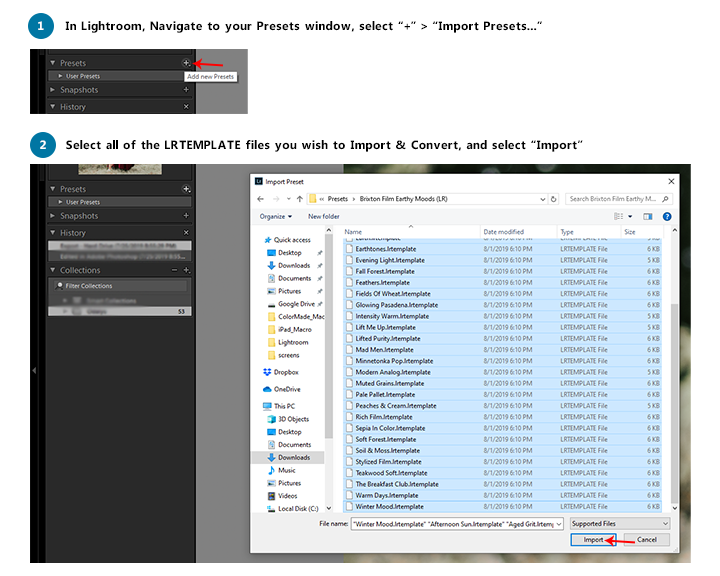

The second option involves adding the files to your Develop Presets folder and restarting Lightroom (This will create a folder in Lightroom):
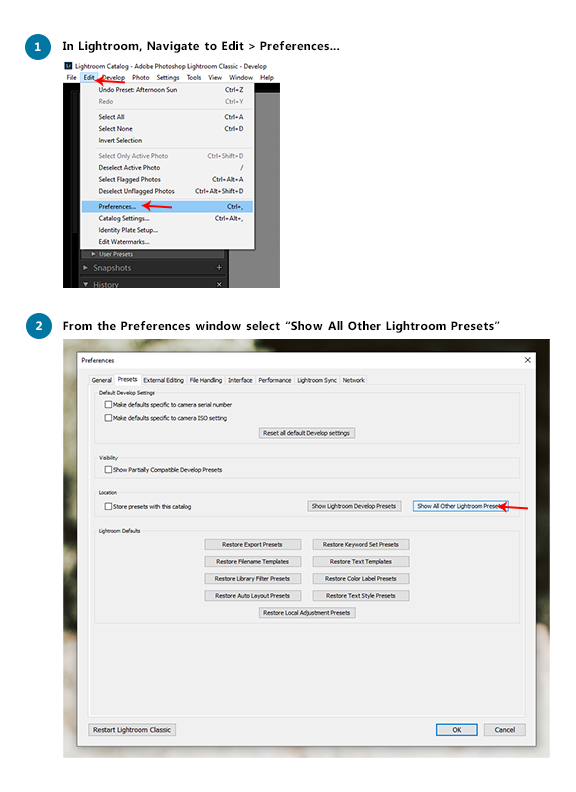

If you run into any problems with this process, please feel free to send along a screenshot of where you have gotten stuck to our support team at support@theluxelens.com